Here’s a complete step by step guide on how to make subliminals recording. Making a subliminal couldn’t be easier especially if you have a complete and some way of recording your affirmations.
I’ve successfully made subliminal messaging for years. I have achieved multiple goals, broken many habits and made amazing mindset shifts just by listening to a personalised subliminal recording 30 minutes during sleep.
Here you will find the exact process I take how to make subliminals and download my very own subliminal audio programs, and I hope you receive the same results I have and make the perfect audio tracks to reprogram your mind.
Table of Contents
How to Make Subliminals Fast & Easy Guide
Making your own subliminal audio has taking me years to perfect but you don’t need to spend the same time. I’ve done all the work for you. Make your own subliminal by following my exact guide below. Don’t miss any steps of your subliminal audio won’t work.
Choose One Specific Subliminal Goal
Before you begin creating your own subliminal tapes, you must select exactly what you want. People fail with subliminals because they don’t know what they desire and use the wrong affirmations or too many all at once, resulting in nothing happening within the subconscious mind.
Therefore, the most critical stage of this process is picking the correct subliminal goal and not using multiple subliminal programs together. Some of the most popular subliminal goals I find people have are:
- Weight loss
- Attracting Money
- Removing Stress, Anxiety and Depression
- Increasing Height
- Changing Physical Appearance
- Attracting a Specific Person
- Boosting Intelligence
Regardless of the goal or change you desire, you must only select one goal and create your own affirmations for that specific goal. Listening to multiple subliminal affirmations on multiple goals doesn’t always work or give faster results, and to discover why, read this article.
Create 12-15 Positive Affirmations
Now that you have firmly established your primary goal and understand precisely what you want to manifest or create, it’s time to write 12 to 15 positive affirmations. It’s important that you don’t write 30 or 40 affirmations because they become less effective and more challenging to write. The ideal number I have found is around 15. Your affirmations must;
- Be written like you have already achieved the goal.
- Begin with the word “I,me or my”
- Have some interesting, exciting or emotional words.
- Be no longer than 20 words in length.
- Explain precisely what your goal is.
An example of written affirmations for manifesting a text message from a specific person would be;
- I am so happy and grateful my text message has been received
- I have now received a text message from my ex-partner
- My ex is texting me now, and I will have the text message soon
- I am delighted we have reconnected via text message
- I am sending positive energy to my ex so that they will text me now
- I only think about a positive and happy future together
- My past worries and stresses have been forgotten
- I can now see the text message appearing in my inbox
- I only attract a positive conversation with my ex
- My ex is willing and lovingly sending me a text message now
Spend as much time getting your affirmations perfect, and don’t rush this stage. Your affirmations are the thing that will attract or transform your mind so the goal can be achieved. Personally, I would spend 1 hour before bed writing my affirmations, getting them perfect, then sleeping. When you wake up, recheck them, make any modifications, I guarantee they will be exceptional.

Record Your Own Affirmations Using Audacity
Audacity is a free and open-source digital audio editor and recording application software, available for Windows, macOS, Linux, and other Unix-like operating systems. It’s where you will record your affirmations and build your subliminal audio. FREE DOWNLOAD HERE
Alternatively, you can record yourself reading your affirmations on your mobile phone and upload the file to Audacity. Please make sure the voice recording is uploaded to the correct frequency to convert it to a subliminal, which is 44100hz. If you use a mobile phone it might download as an MP4 which is the wrong frequency so you need to use Audacity to change it to 44100hz.

Download A Subliminal.NY File Program
Once you have your affirmations recorded or uploaded, you need to convert your audio to 17500hz using a subliminal converter. You can download the exact one here. Then follow the steps below to convert your affirmations to subliminal. SUBLIMINAL.NY DOWNLOAD
To discover exactly what a subliminal.ny file is and why you need it to create a subliminal audio using Audacity, read this post.
How to Make a Subliminals (Step-By-Step)
How to make subliminals and create your own subliminal program, you need to use Audacity, which I will demonstrate the exact steps you need to take. I highly recommend using your own voice instead of a text-to-speak function because it sounds very robotic, and there’s no emotion in the affirmations reducing the subliminal influences over your unconscious.
My Youtube video above gives you the step-by-step process as well, so if you struggle, please watch it because it has every step I take to make audio messages and subliminal music.
Step 1: Record Your Affirmations
Record your positive affirmations by pressing the red record button, then read your affirmations aloud. Press stop when you have finished. I recommend that you record all your affirmations together in one recording because it flows and sounds better than stopping and starting the recorder. Remember to press stop once you have completed your recording or you will have dead space at the end.
You will notice your audio file will last around 1 minute. You ideally want your audio subliminal messages to be around 15 minutes. Therefore, copy and past the voice reocidng until you reach 15 minutes. If you don’t, your track will only last 1 minute.

For a clearer, crispier sound without background noise or echoing, I recommend that you buy a small microphone that you can plug into your computer. I would do this if you are going to create multiple subliminal programs over time. Here’s the one I use, and it works really well.
Step 2: Select The Recording
Double-click the grey audio selection until it goes blue. You have now selected the recording. If you don’t select the recording, it won’t allow you to change the frequency of the voice recording. You will know you have done it wrong when you input the subliminal.ny file because it will display an error message.
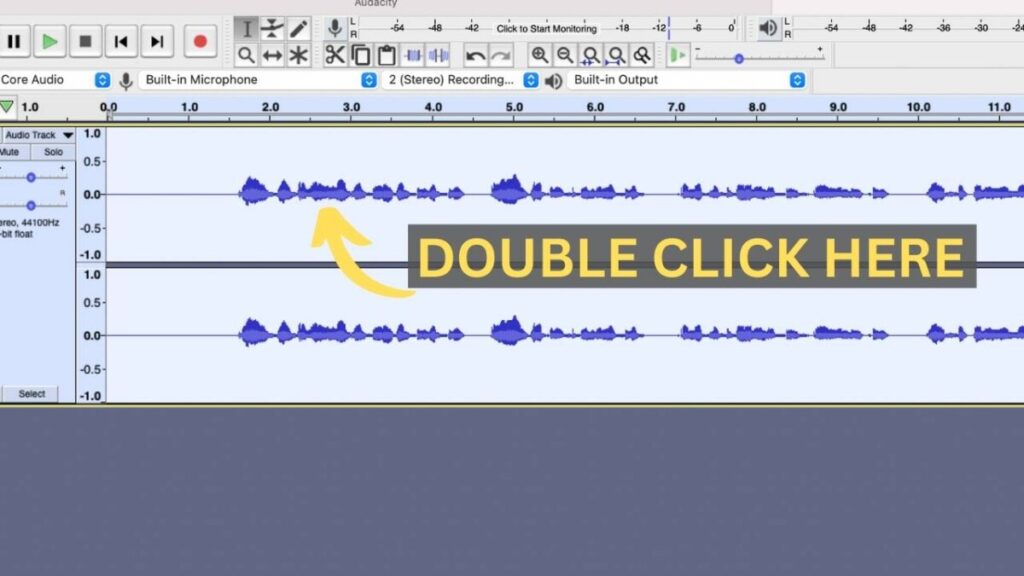
If you don’t select the audio, you will receive this error message once you press the load button.
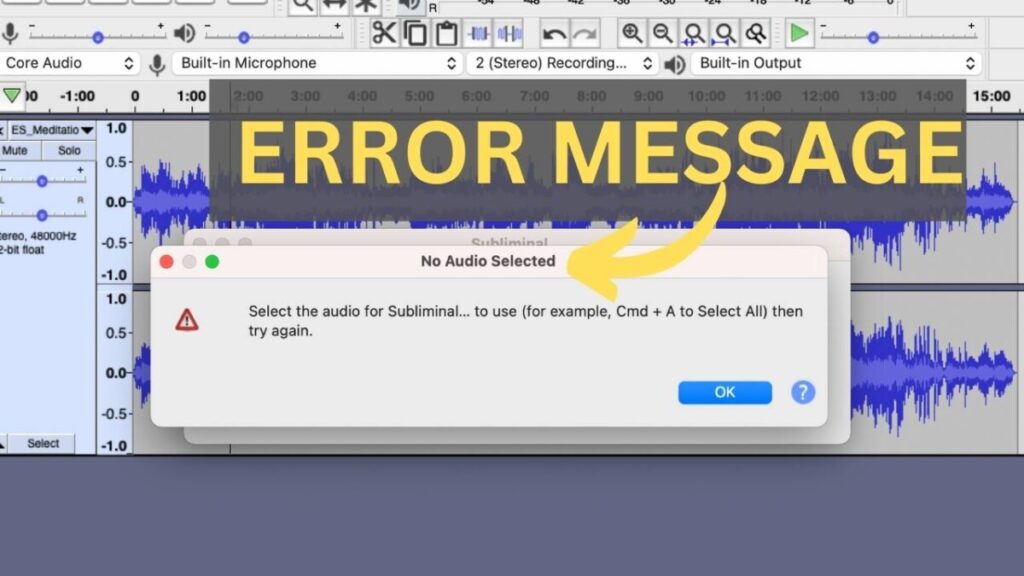
Step 3: Click Tools in the Drop Down Bar
Once you have selected your voice recording, you need to click on tools on the top information bar on Audacity. Make sure your subliminal recording is the length of track you want before converting it to the subliminal level. Simply select the audio and right-click and copy. Then highlight the space next to your audio and paste. Repeat until you have the ideal length of the track.
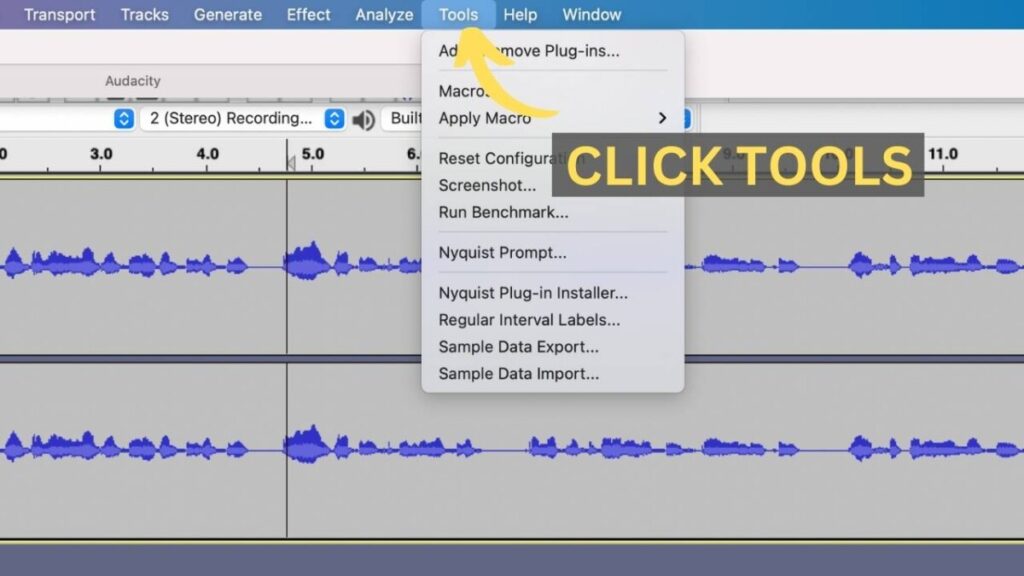
Step 4: Select Nyquist Prompt…
In the tools drop down box, you will notice the Nyquist Prompt… section. It’s the 7th opinion from the top. You want to click on the Nyquist prompt… This is going to change the audio message to a subliminal message.
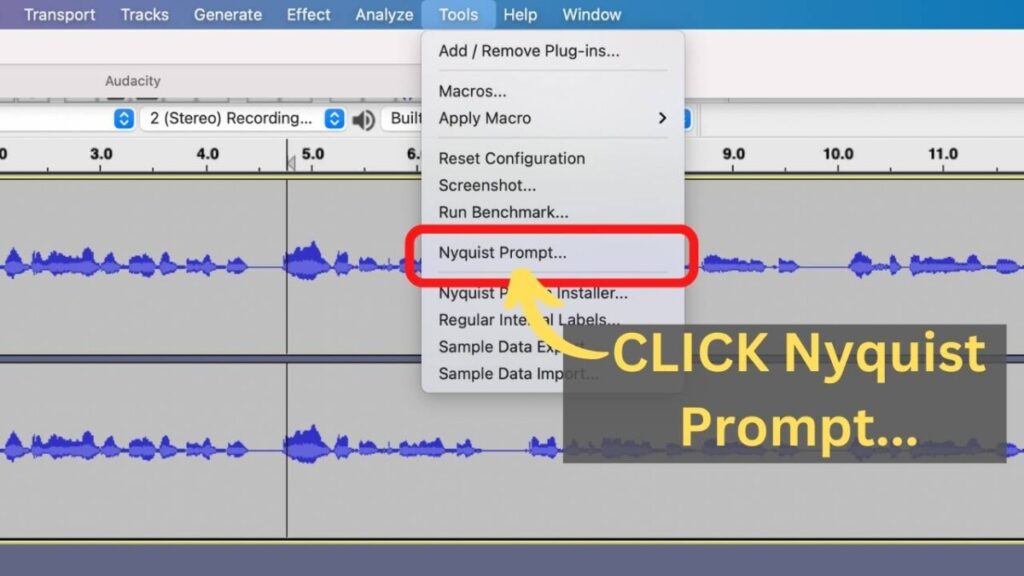
Step 5: Click the Load Button
Inside the Nyquist prompt section, a box will appear. You want to click the load button as you’re going to insert your downloaded subliminal.ny file into this section. Unfortunately, there isn’t another way to lower the frequency to the subliminal level without the subliminal.ny file. There are a number of frequencies built into Audacity but not 17500.0hz, which you need to make subliminals.
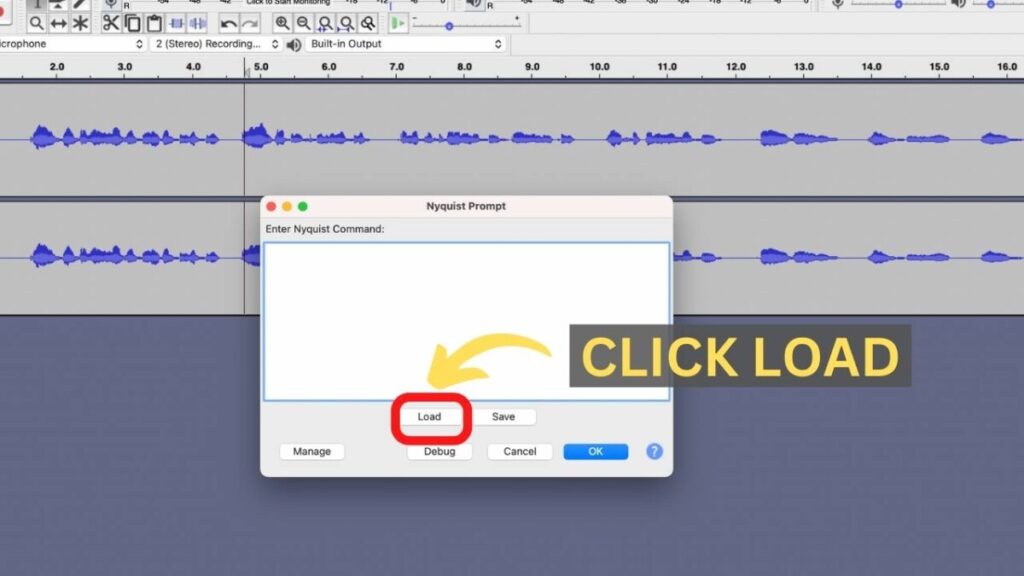
Next time how to make subliminals audio, you don’t need to load the subliminal.ny file. You will automatically see the code is already inputted into Audacity. You just have to press ok and not load. Only press load if there is no code in the box. Therefore, don’t delete your subliminal.ny file. Save it to a folder inside your computer is a good idea.
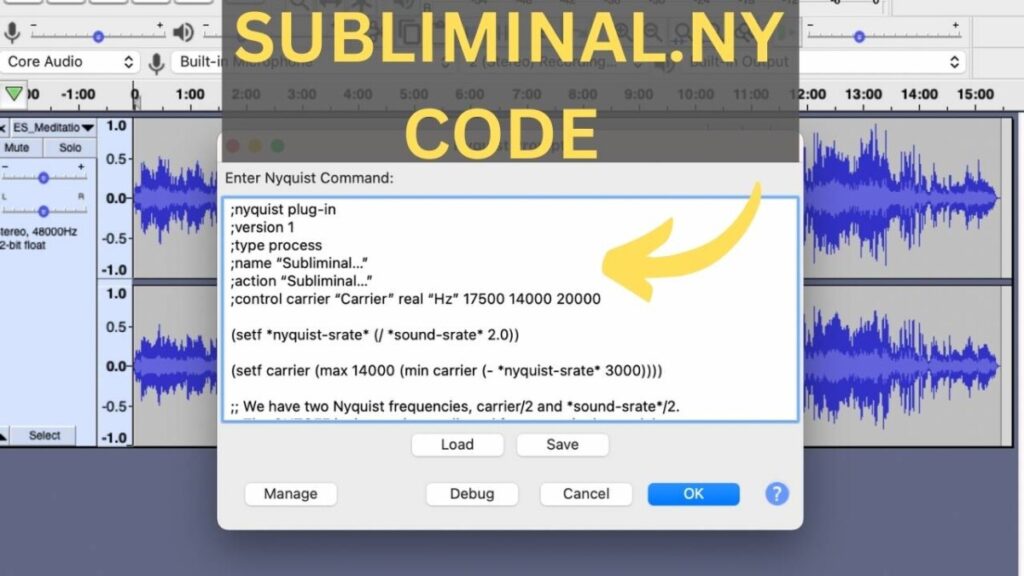
Step 6: Imput your Subliminal.NY File
When you click the load button the download section on your computer will open. Find your Subliminal.ny file and double-click to select it. It will automatically insert the subliminal.ny file into the Nyquist Prompt. Once you have done this for the first time, you don’t need to do it again as the subliminal.ny file will remind inside the Nyquist Prompt forever.
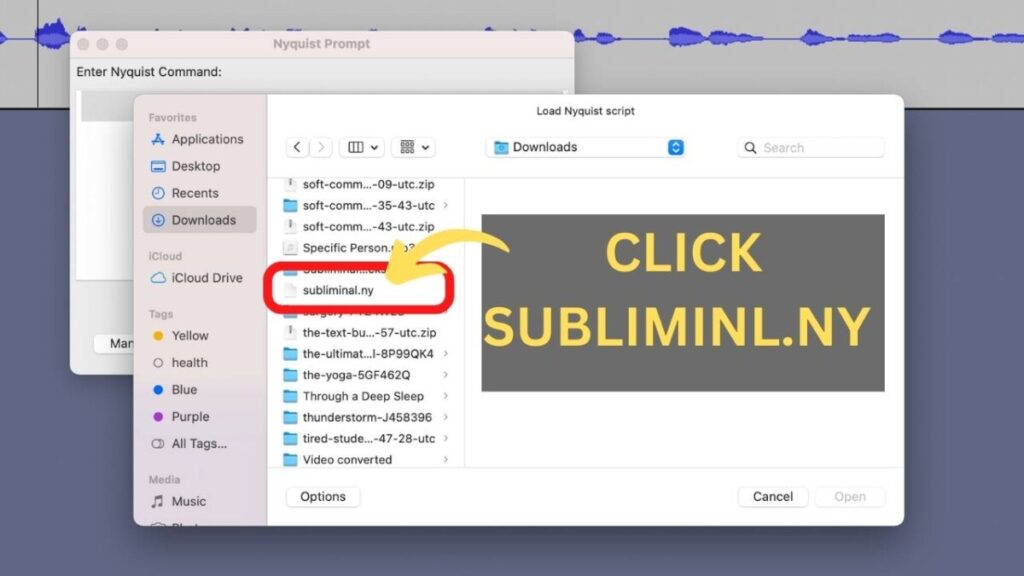
Step 7: Make Sure the Carrier is Showing 17500.0HZ
Once selected, double check the carrier is showing 17500.0HZ, then press ok. If your carrier doesn’t show 17500.0hz, you need to upload the subliminal.ny file again. 17500.0HZ is the subliminal level you need to reprogram your subconscious mind. You physically can’t hear the subliminal audio, but the affirmations are still there this is not a placebo effect it’s real.
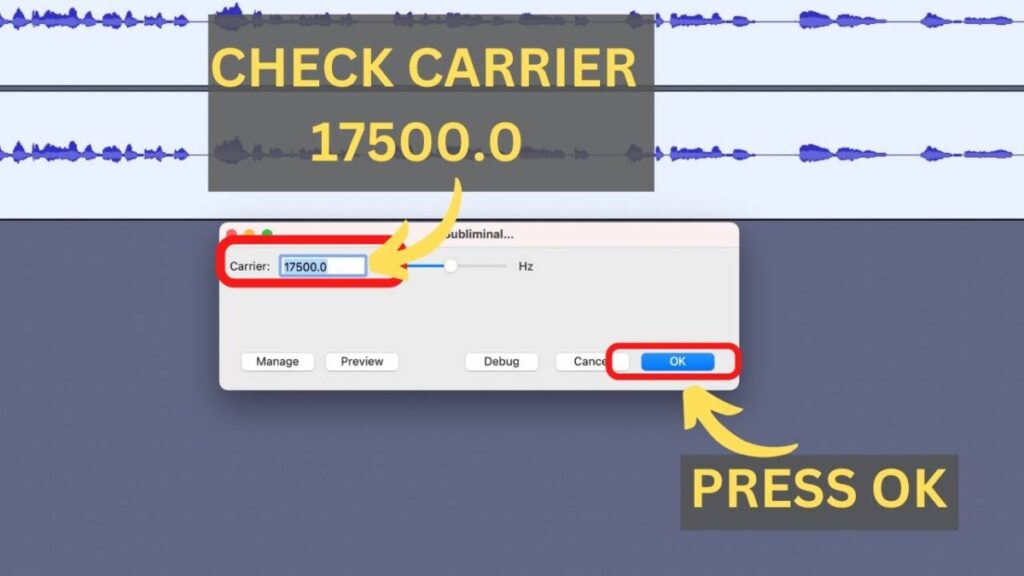
Step 8: Export your Subliminal Recording to MP3 or WAV
Your affirmations are now at the correct subliminal frequency. Play the recording, and you won’t be able to hear the affirmations, but the sound bar will be moving. You can also see the voice recording has changed size from the original recording.
Now download your track to MP3 or Wav. MP3 files are smaller and don’t take up as much room on your computer. However, a WAV file is a clear and better quality, so if you have the storage, I would recommend WAV. If you want to add background music, don’t export your audio track yet. Move to Step 9.
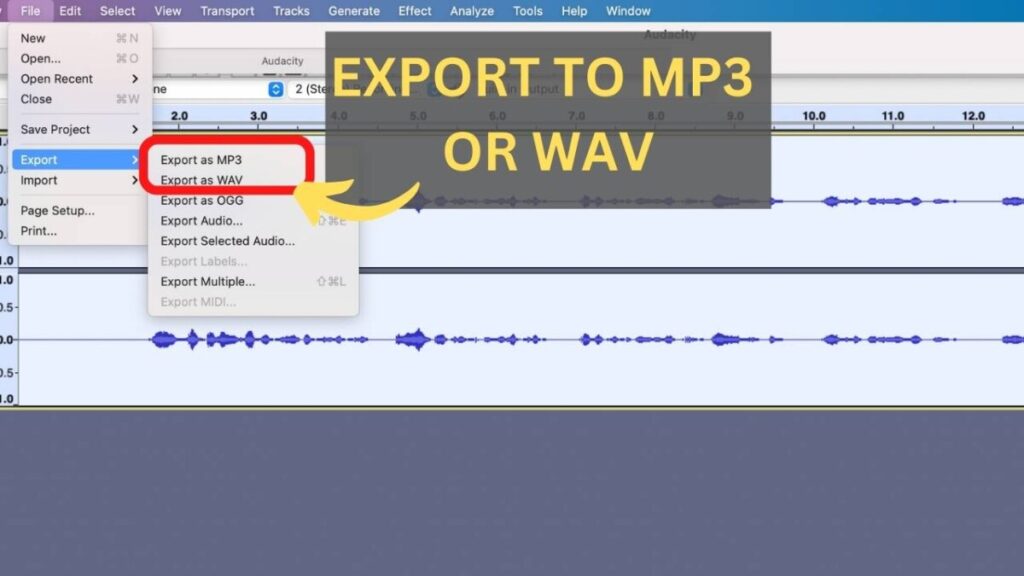
Step9: Upload Background Audio (Final Step)

At this stage, your track is at a subliminal frequency whereby you physically can’t hear the affirmations playing below. I would recommend adding some background music or sounds to your recording.
This way, it will sound better when you listen at night. I use YouTube music and converted it as shown below. I like binaural beats, instrumental music, meditation music or natural sounds like rain, ocean or thunderstorms. Something soft and relaxing without lyrics.
Go to YouTube pick the music you want and copy the URL of the track.
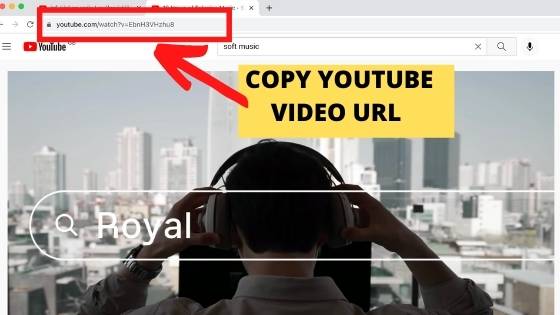
Google YouTube to MP3, I use YT2 it works great and its free. Click here

Import your YouTube download and it will attract to your Audacity Subliminal track. Now download to MP3 and your subliminal is complete

If you select the music option before downloading your track to MP3, upload the music to the same Audacity file. When you download, both the music and subliminal will convert together.
If you find this too many steps, and you can download the appropriate files and media, I provide a personalised subliminal service where I create your track for you.
To find out why subliminals are so powerful at reprogramming your subconscious mind and how they achieve goals, habit breaking, and increase mood, mindset and productivity, read this article that explains everything you need to know.
How To Make Subliminals Summary
Hopefully, I’ve given you the steps you need to make how to make subliminals and turn them into the best audio for your goals. It’s important that you follow every step exactly and don’t miss anything. If you can’t make the subliminal or you have any problems, please watch my Youtube video, which explains it in great detail.
You need a subliminal.ny file, which you can buy from me or you can try a find one online. However, make sure you know what’s inside the file so it doesn’t corrupt your computer. For safety, I would recommend using mine.
Subliminal music is one of the best manifestation techniques, especially for the law of attraction to work. If you want fast results from your manifestations, then the use of subliminal messages is going to work very well. Subliminal results normally take around 66 days, but it depends on the size and difficulty of your manifestations.
Recent Posts
Can You Listen To Subliminals Without Headphones (With Alternatives)
When we see people listening to subliminal messaging its always with headphones or earphones. But can you listen to subliminals without headphones? What if you don't like wearing headphones when you...
Binaural beats have been a popular topic in the world of meditation and relaxation for a while now. These beats are said to synchronize brain waves, leading to a state of relaxation and focus. While...
