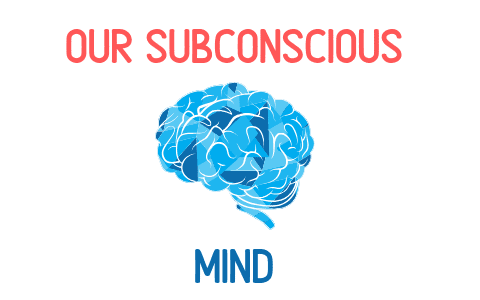As someone who has been creating subliminals for a while, I know how important it is to have a good text-to-speech program. The right program can make all the difference in creating subliminals that are effective and easy to listen to. After trying out a variety of different programs, I’ve put together a list of the best text-to-speech programs for subliminal creators.
When it comes to creating subliminals, the voice is one of the most important elements. A good text-to-speech program can help you create a voice that is clear, soothing, and easy to listen to. It can also help you create a voice that is tailored to your specific audience, whether you’re creating subliminals for relaxation, motivation, or something else entirely.
In this article, I’ll be sharing my top picks for the best text-to-speech programs for subliminal creators. Whether you’re just starting out or you’re a seasoned pro, these programs will help you create subliminals that are effective, easy to listen to, and tailored to your specific audience. So, without further ado, let’s dive in!
Table of Contents
What are Text to Speech Programs?
Text to Speech (TTS) programs are software applications that read written text aloud in a natural-sounding voice. TTS programs can be used for a variety of purposes, including accessibility, language learning, and creating audio content. In the context of subliminals, TTS programs are used to generate audio affirmations that are then embedded into subliminal messages.
There are many TTS programs available, both free and paid. Some TTS programs are cloud-based, while others are desktop applications. The quality of TTS programs can vary widely, with some programs producing robotic-sounding voices and others producing voices that are nearly indistinguishable from human speech.
When choosing a TTS program for subliminal use, it is important to consider factors such as voice quality, customization options, and ease of use. Some TTS programs allow users to choose from a variety of voices and adjust parameters such as pitch and speed, while others offer limited customization options.
Why Use Text to Speech Programs for Subliminals?
As someone who creates subliminal recordings, I have found text to speech programs to be an incredibly useful tool. Here are a few reasons why:
- Consistency: When recording affirmations for a subliminal, it can be difficult to ensure that the same tone and inflection is used for each one. Text to speech programs eliminate this issue by providing a consistent voice throughout the recording.
- Customization: With text to speech programs, I can choose the exact voice and language that I want for my subliminal. This allows me to create recordings that are tailored to my specific audience.
- Efficiency: Recording affirmations can be a time-consuming process. With text to speech programs, I can create a subliminal in a fraction of the time it would take to record the same content manually.
Of course, there are some downsides to using text to speech programs as well. For example, the voice may not sound as natural as a human voice, and there may be limitations in terms of the range of emotions that can be conveyed. However, for me, the benefits far outweigh the drawbacks.
Overall, text to speech programs are a valuable tool for anyone looking to create subliminal recordings quickly and efficiently. Whether you’re a seasoned subliminal creator or just getting started, I highly recommend giving them a try.
Top Text to Speech Programs for Subliminals
Natural Reader
Natural Reader is a popular text-to-speech program that is easy to use and provides high-quality audio output. It offers a wide range of voices and languages that you can choose from, and you can adjust the speed and volume of the audio to suit your preferences. The program also has a built-in OCR (optical character recognition) feature that allows you to convert scanned PDFs and images into editable text that can be read aloud.
Balabolka
Balabolka is a free and lightweight text-to-speech program that offers a variety of customizable settings. It supports a wide range of file formats including TXT, DOC, PDF, and EPUB. The program also has a batch conversion feature that allows you to convert multiple files at once. Balabolka offers several voices and languages to choose from, and you can adjust the speed and pitch of the audio output.
Ivona
Ivona is a text-to-speech program that offers high-quality and natural-sounding voices. It offers a wide range of voices and languages that you can choose from, and you can adjust the speed and volume of the audio to suit your preferences. The program also offers a pronunciation editor that allows you to customize the pronunciation of words and phrases.
Read Aloud
Read Aloud is a free and easy-to-use text-to-speech program that offers a variety of customizable settings. It supports a wide range of file formats including TXT, DOC, PDF, and EPUB. The program offers several voices and languages to choose from, and you can adjust the speed and volume of the audio output. Read Aloud also has a built-in text editor that allows you to edit the text before reading it aloud.
Factors to Consider When Choosing a Text to Speech Program for Subliminals
When selecting a text to speech program for subliminals, it is important to consider several factors. Below are some of the key factors to consider:
Voice Quality
The quality of the voices generated by the text to speech program is crucial. The voices should be clear, natural-sounding, and easy to understand. Some programs offer a variety of voices to choose from, while others may only have a limited selection. It is important to listen to samples of the voices before making a decision.
Supported Languages
If you are creating subliminals in a language other than English, it is important to ensure that the text to speech program supports that language. Some programs may only support a limited number of languages, while others may support a wide range of languages.
Pricing and Licensing
The cost of the text to speech program is also an important consideration. Some programs may be free, while others may require a one-time purchase or a subscription. It is important to consider the pricing and licensing options to ensure that the program fits within your budget.
Ease of Use
The text to speech program should be easy to use and navigate. It should have a user-friendly interface and offer simple controls for adjusting the speed, volume, and other settings. Some programs may also offer additional features, such as the ability to add effects or customize the voices.
Best Text to Speech for Subliminals Summary
After researching and testing various text-to-speech programs, I have found that there are several options that can be useful for creating subliminals. For those who want a free option, Balabolka is a great choice. It has a variety of customizable settings and supports multiple file formats.
However, the voices may not sound as natural as some of the paid options. If you are willing to invest in a paid program, NaturalReader and Amazon Polly are both excellent choices. NaturalReader has a user-friendly interface and a wide range of voices to choose from.
Amazon Polly offers both standard and neural voices, which can sound incredibly realistic. It’s worth noting that while text-to-speech programs can be a helpful tool for creating subliminals, they should not be relied upon entirely. It’s important to also include positive affirmations and visualization techniques in your subliminals to maximize their effectiveness.
Overall, the best text-to-speech program for subliminals will depend on your individual needs and budget. Consider trying out a few different options to see which one works best for you.